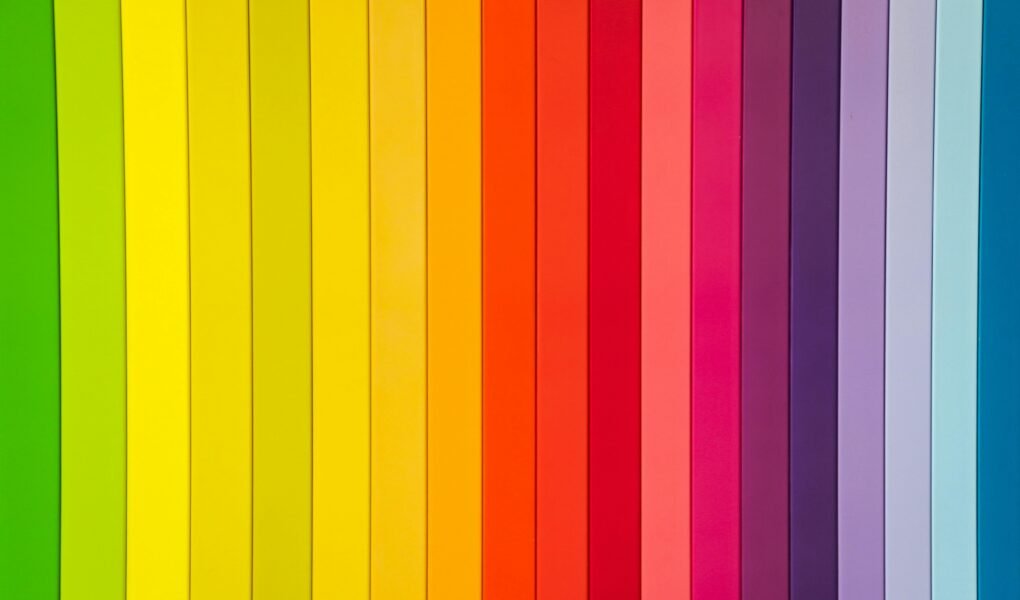Selecting the perfect color palette is one of the most crucial aspects of design that can make or break your project. Whether you’re designing a website, creating a brand identity, or working on a digital art piece, understanding how to choose and combine colors effectively is essential for success. This comprehensive guide will walk you through everything you need to know about selecting the perfect color palette for your next project.
Understanding Color Theory Basics
The Color Wheel Explained
The color wheel is the foundation of color theory and serves as an essential tool for designers worldwide. This circular diagram shows the relationships between colors and helps you understand how they interact with each other. The modern color wheel consists of 12 colors, including primary, secondary, and tertiary colors, arranged in a logical sequence that makes it easier to identify harmonious color combinations.
Primary, Secondary, and Tertiary Colors
Primary colors (red, blue, and yellow) form the basis of all other colors. These pure hues cannot be created by mixing other colors together. Secondary colors (green, orange, and purple) are formed by mixing two primary colors in equal proportions. Tertiary colors are created by mixing a primary color with an adjacent secondary color, resulting in colors like yellow-green, blue-green, and red-orange.
Color Psychology and Emotional Impact
Colors have a profound impact on human emotions and behavior. Understanding color psychology is crucial when selecting a palette for your project:
- Blue: Conveys trust, stability, and professionalism
- Red: Represents energy, passion, and urgency
- Yellow: Communicates optimism, creativity, and warmth
- Green: Suggests growth, harmony, and nature
- Purple: Implies luxury, royalty, and creativity
- Orange: Expresses enthusiasm, adventure, and confidence
Types of Color Palettes
Monochromatic Schemes
Monochromatic color schemes use variations in lightness and saturation of a single color. This approach creates a cohesive and sophisticated look that’s easy to implement. To create a monochromatic palette:
- Choose your base color
- Add lighter tints by mixing with white
- Create darker shades by mixing with black
- Adjust saturation levels for variety
Complementary Color Combinations
Complementary colors sit opposite each other on the color wheel and create high-contrast, vibrant combinations. These pairs naturally catch the eye and can be effective for highlighting important elements. However, use them sparingly to avoid visual tension.
Analogous Color Palettes
Analogous color schemes use colors that sit next to each other on the color wheel. These harmonious combinations are pleasing to the eye and create a sense of unity in your design. They’re particularly effective for creating subtle, professional looks.
Triadic Color Harmony
Triadic color schemes use three colors equally spaced around the color wheel. This arrangement offers strong visual contrast while maintaining color harmony, making it a popular choice for vibrant, energetic designs.
Split-Complementary Arrangements
Split-complementary schemes use a base color and the two colors adjacent to its complement. This provides high contrast but with less tension than pure complementary schemes, making it easier to work with while maintaining visual interest.
Essential Steps for Creating Your Color Palette
Define Your Brand’s Personality
Before selecting colors, consider your brand’s personality and values. Are you aiming for a professional, playful, luxury, or minimalist feel? Your color choices should align with these characteristics:
- Professional: Navy blue, gray, white
- Playful: Bright colors, yellow, orange
- Luxury: Purple, gold, black
- Minimalist: White, beige, subtle accent colors
Consider Your Target Audience
Different demographics respond differently to colors. Research your target audience’s preferences and cultural associations with colors. For example, while white represents purity in Western cultures, it’s associated with mourning in some Eastern cultures.
Research Industry Color Trends
Stay informed about current color trends in your industry while maintaining a timeless appeal. Use tools like Pantone’s Color of the Year and industry reports to inform your choices without becoming too trendy.
Testing Color Accessibility
Ensure your color palette meets accessibility standards, particularly for digital projects. Use tools to test color contrast ratios and make sure text remains readable across all color combinations.
Tools for Color Palette Generation
Take advantage of digital tools to help create and refine your color palette:
- Adobe Color
- Coolors
- Colorhunt
- Paletton
- Khroma
Common Color Palette Mistakes to Avoid
Overlooking Color Context
Colors behave differently depending on their surrounding colors and the medium they’re displayed in. Always test your palette in various contexts and environments to ensure consistency.
Ignoring Color Accessibility
Don’t sacrifice readability for aesthetics. Ensure sufficient contrast between text and background colors, and consider color-blind users when designing.
Using Too Many Colors
Limit your palette to 3-5 main colors plus a few additional shades and tints. Too many colors can create visual chaos and dilute your message.
Practical Applications
Digital Design Applications
When applying your color palette to digital designs, consider:
- Screen calibration differences
- RGB color space limitations
- Mobile device display variations
- Web-safe color considerations
Print Design Considerations
For print applications, remember to:
- Convert colors to CMYK
- Test print your designs
- Consider paper type and finish
- Account for color variation in different printing methods
Cross-Platform Color Consistency
Maintain consistency across different platforms by:
- Creating a detailed style guide
- Using color codes (HEX, RGB, CMYK)
- Testing on various devices and mediums
- Documenting color variations for different applications
Conclusion
Choosing the right color palette is a crucial skill that combines both art and science. By understanding color theory, considering your audience, and following best practices, you can create powerful and effective color combinations that enhance your designs and achieve your communication goals. Remember to test your choices thoroughly and maintain consistency across all applications of your palette.
FAQ
- How many colors should I include in my palette?
A well-balanced color palette typically includes 3-5 main colors plus additional shades and tints. This provides enough variety while maintaining cohesion. - What’s the best way to test color accessibility?
Use tools like WebAIM’s Contrast Checker or WAVE to ensure your color combinations meet WCAG accessibility guidelines. Also, test your designs in grayscale to check contrast. - Should I follow color trends or stick to classic combinations?
A balanced approach works best: incorporate trendy colors as accents while maintaining a timeless base palette. This allows for modern appeal without requiring frequent updates. - How can I ensure my colors look consistent across different devices?
Use standardized color codes (HEX, RGB, CMYK), create detailed style guides, and test your palette across multiple devices and printing methods. - What’s the best way to start creating a color palette from scratch?
Begin with one base color that represents your brand’s personality, then use color theory principles (complementary, analogous, etc.) to build out your palette. Use color palette generators for inspiration and refinement.